In this ever-evolving world of ecommerce, Magento has its special place and has established itself as a powerful platform. However, to remain competitive, continuous improvement is needed. Hyvä commerce is the next step in this evolution, introducing a fully integrated suite of tools designed to enhance both merchants' experience in the admin panel and customers' experience on the storefronts.
...
Read More
Articles by Vijay Golani
Articles by Vijay Golani

Add Custom Font in Hyvä Theme: A Step-by-Step Guide
Upgrade Your Store’s Aesthetics with Custom Font in Hyvä
Adding a custom font to your Hyvä theme can enhance the visual appeal of your Magento store. Follow the steps below to integrate the fonts seamlessly.
Step 1: Download and Add Your Custom Font
Place your custom font files ( .woff2 ) in the web/fonts directory of your Hyvä theme.
Here following path:-
[dm_code_snippet background="...
Read More

Artificial Intelligence in Magento: The Future of Personalization & Dynamic Pricing
Artificial intelligence in Magento
The ecommerce landscape is witnessing a groundbreaking transformation with the latest innovation and technological enhancement. In that Artificial intelligence plays a central role. Magento is a leading e-commerce platform and embraces AI to enhance customer experiences, streamline operations, and boost conversions. Let's dive into this article to explore how...
Read More
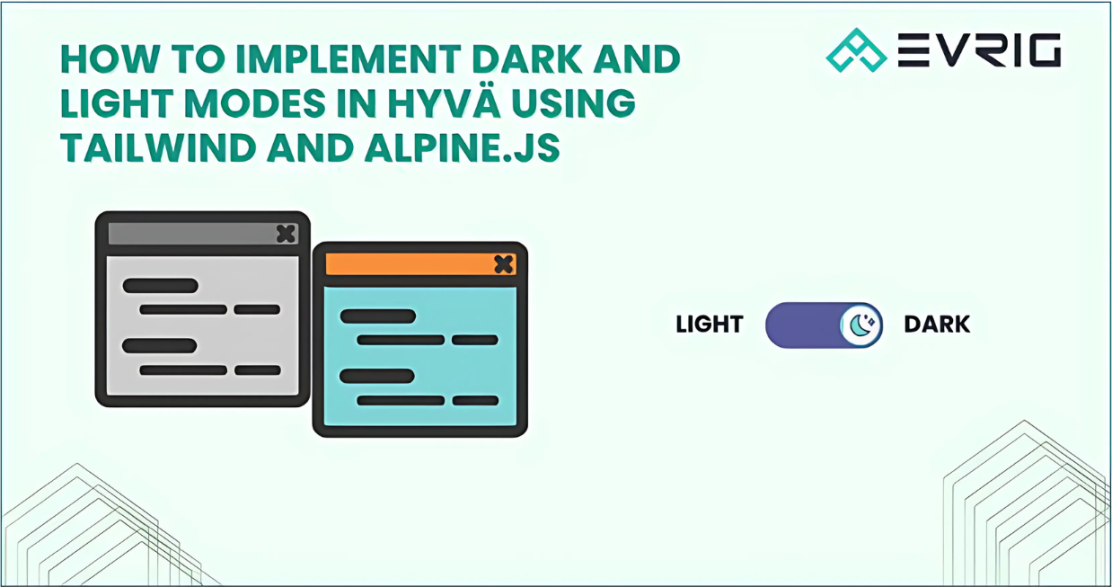
How to Implement Dark and Light Modes in Hyvä Using Tailwind and Alpine.js
Dark mode is no longer just a trend, it’s an essential feature for providing an enhanced user experience. With Magento Hyvä, Tailwind CSS and Alpine.js this functionality becomes simple and elegant. In this blog, we will explore how to implement a seamless dark and light mode switch.
Why Dark Mode Matters
Dark mode not only looks stylish but also reduces eye strain, especially in low-light en...
Read More

Supercharge Magento Customer Experience with Hyvä Themes
There’s no denying that Magento is the ultimate platform for large-scale businesses with complex structures, high inventory volumes, and heavy website traffic. Only Magento has the capability to handle such demanding eCommerce stores.
But what’s truly taken Magento to the next level is the Hyvä theme revolutionizing the Magento Customer Experience with Hyvä Themes by enhancing speed, performan...
Read More

Implementing a Star Rating with Labels Using Alpine.js and Tailwind CSS in Hyva Theme Magento 2
In this blog post, we'll guide you through creating an interactive star rating system using Alpine.js and Tailwind CSS. . This feature not only enhances user experience but also provides valuable visual feedback and meaningful labels during the rating process.
The Goal
We aim to implement a star rating system that:
Highlights star label on hover and click.
Displays a corresponding lab...
Read More

Meet Magento India 2025: A Journey of Innovation, Networking and Magento Spirit
Every year, Meet Magento events take place across the globe, and in India, we bring the magic to life with Meet Magento India. This year’s event was especially exciting as it marked our first-ever Meet Magento India in Pune on 24th- 25th January 2025.
Join us as we relive the energy, insights, and unforgettable moments of this extraordinary event!
As one of the organizers, we are based in...
Read More
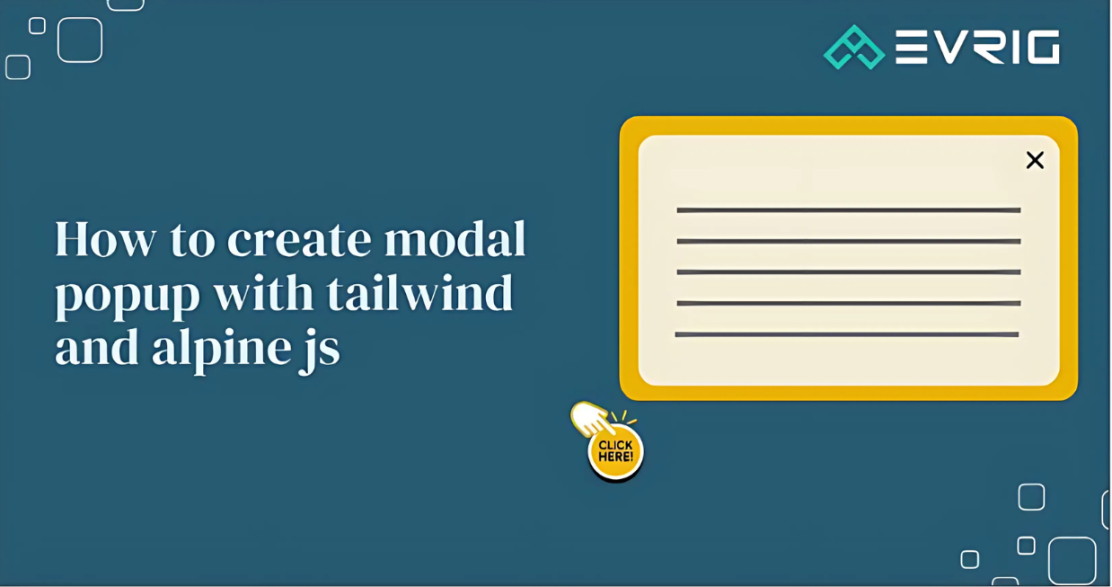
How to Create a Hyvä-Compatible Modal Popup with Tailwind CSS and Alpine.js
Adding a modal popup to your website is a great way to enhance user experience by delivering information in a focused and interactive way. In this tutorial, we’ll show you how to create a simple yet fully functional modal popup using Tailwind CSS and Alpine JS in the Hyva Magento 2 environment.
This guide is perfect for developers looking to:
Implement lightweight modals without externa...
Read More

Enhancing Hyvä Development: Simplify Styling with Tailwind CSS Group Utility
Tailwind Composable variant: group
When working with Tailwind CSS group utility, managing component state and styling based on parent states can be simplified using utility classes like group. This technique is particularly useful for creating interactive elements, such as dropdown menus or rotating icons, that change appearance when the parent is in a specific state. In this blog, we’ll explo...
Read More

How to Set Up a Language Switcher in Magento 2
Setting up a Language Switcher in Magento 2 is a straightforward process that involves creating multiple language store views, configuring language packs, and assigning them to your store views. This guide will take you through the steps to configure a multilingual store seamlessly. Let’s dive in!
Step 1: Create a New Store View
1. Access the Magento Admin Panel
Log in to your Magento 2 ...
Read More
